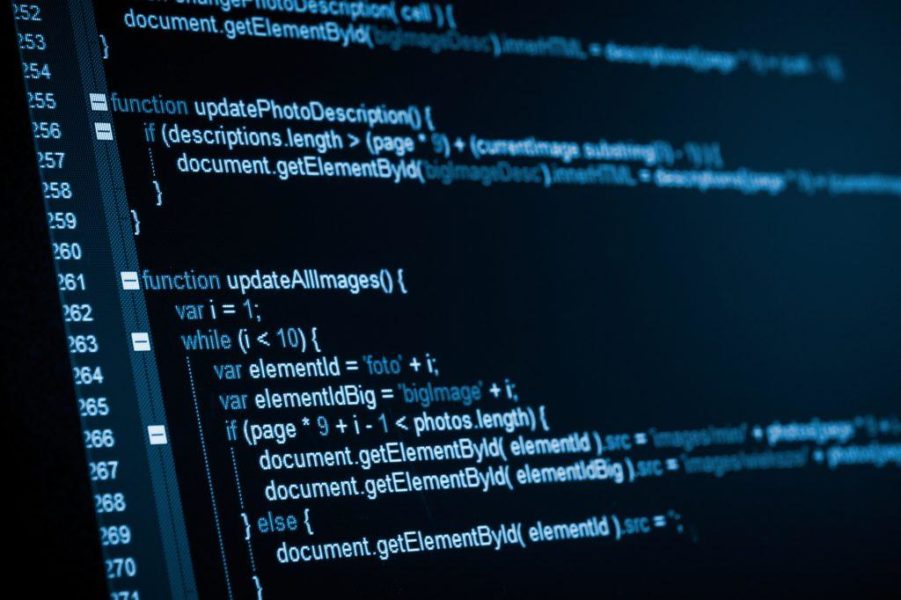
Ever thought about working as a software developer? Learning a new programming language or simply creating a program or a game to impress your colleagues? Hang on! Let’s learn a few things about programming software!
Well if you are mere interested in getting a software done as per your requirements, you really don’t need these definitions but a team like ours to provide you with just that. Visit www.skyshine.in for more information.
Sitting at our office at Skyshine Technologies I see these hard-working professionals working on their desks, developing interesting codes for the clients, I thought to myself I can put this in an article!
Software programming involves designing programs to carry out specific functions using some programming languages.
Well, what’s a programming language?
It is a language understood by the computer which a programmer uses to write instructions in. Programmer tells a computer what to do in terms of a programming language which the machine interprets and performs certain tasks. All the programming is done on certain programming software.
What the heck is a programming software?
Programming software is a software which has a programmer in developing i.e, creating, debugging and maintaining other software. IDE’s, compiler interpreter, debuggers are examples of programming software.
Let’s learn a few things about programming software
-
Compilers

A compiler is a programming software that transforms a code written in a programming language into machine code so that it can be read and executed by the computer. Generally, the source code from high-level language is converted into a lower level language for example in assembly language, machine code (which is essentially binary language) or object code. The object code is machine code that the processor can execute one instruction at a time. Examples of compilers could be Borland C++, GNU, Java SDK, Oracle, MySQL etc.
- Interpreter – an interpreter is a computer program that directly executes the code written in some programming language. The main advantage of an interpreter is that it does not have to go through the compiling process while executing the code. It does not convert the high-level language into the low-level language. Rather transforms the code in an intermediate language that it can use to execute the program.
-
Assemblers
Assembly language is a low-level programming language for Microprocessor. An assembler is a type of programming software program that interprets software programs written in n an assembly language and converts them into machine language. It can be referred to as the compiler of assembly language.
-
Profiler
a profiler is an analysis software that helps the computer programmer in understanding the program behavior. It analyses the programs and identifies the space taken and the time taken for a program in its execution. For example Codeanalyst, AQtime, IntelAdviser etc
-
Debugger
It is a software program that is used to test and find errors in other programs. The debugger is also called a debugging tool. It can execute a program and break when it finds an error or where a certain condition is not met. Examples of debugger are LLB, Valgrind, Microsoft Visual Studio debugger and GDB etc.
-
GUI builder

Graphical User Interface is or GUI is a type of user interface that allows users to interact with the machine through graphical icons and visual indicators instead of text-based user interfaces or typed commands. Graphical User Interface Builder or GUI Designer is a software development tools which make the creation of GUI simpler. It does so by allowing the designer to arrange graphical control elements, called widgets, using drag and drop editor. Without a GUI builder, a GUI must be manually specified in the source code with no visual feedback until the program is run. For example Xamarine Studio, Motif, Android Studio etc.
- IDE – an Integrated Development Environment or IDE is a software suite that incorporates the basic tools developers need to write and test their software without needing to switch software. Typically, an IDE contains an editor, a compiler, an interpreter and debugger that is accessible through a Graphical User Interface. Examples being NetBeans, Xcode, Eclipse, PyCharm etc.
- Source Code Editor a text editor, specifically designed for editing source code of computer programs and is called a Source Code Editor. It may be a standalone application or a part of an IDE. These are the most basic programming tool as the fundamental job of programmers is to write and edit source code. They help in formatting the source code. Some popular code editors are Atom, Eclipse, Notepad++ etc.
-
Disassemblers
are basically reverse engineering tools which perform the inverse operation of that of an assembler.They convert the machine code into the program in assembly language. For example binary ninja, Radare2, Hiew etc.
- Decompiler is a programming software and converts a machine language program into a format which can be understood by the programmer. The compiler produces its output for the machine while decompiler gives its output to the programmer. Example -JEB Decompiler, Mocha Decompiler, Java Decompiler etc.
Happy Learning!

